Downloads
Free privacy/anonymity tools
Tor — Download the Tor Browser Bundle and surf the Internet anonymously. Tor tunnels your traffic through a worldwide network of relays, encrypting the data – including the source and destination IP address – successively through each relay. Tor is free, open source software. However, for better security Tor is best used with JavaScript disabled; this can cause some websites to break. Tor can also be slow, but is the best anonymity and privacy available. (Wiki.)
Gpg4win — encrypt files and messages with Gpg4win. See the PGP Windows Guide to learn the basics.
BitMessage — send and receive encrypted messages, via BitMessage's secure P2P protocol.
VeraCrypt — a fork of the defunct TrueCrypt, VeraCrypt provides Full Disk Encryption (FDE) and fixed many security issues present in TrueCrypt. (Wiki.)
gpg4usb — a simple, easy-to-use editor for encrypting and decrypting text files.
O&O ShutUp10 — displays a list of Windows 10 settings which potentially risk violating user privacy, and lets you disable individual settings. Settings include Windows Telemetry, automatic submission of data samples by Windows Defender to Microsoft, Windows 10's concerning "Advertising ID" which uniquely identifies your device, and many others. There is other software, such as W10Privacy, which does much the same.
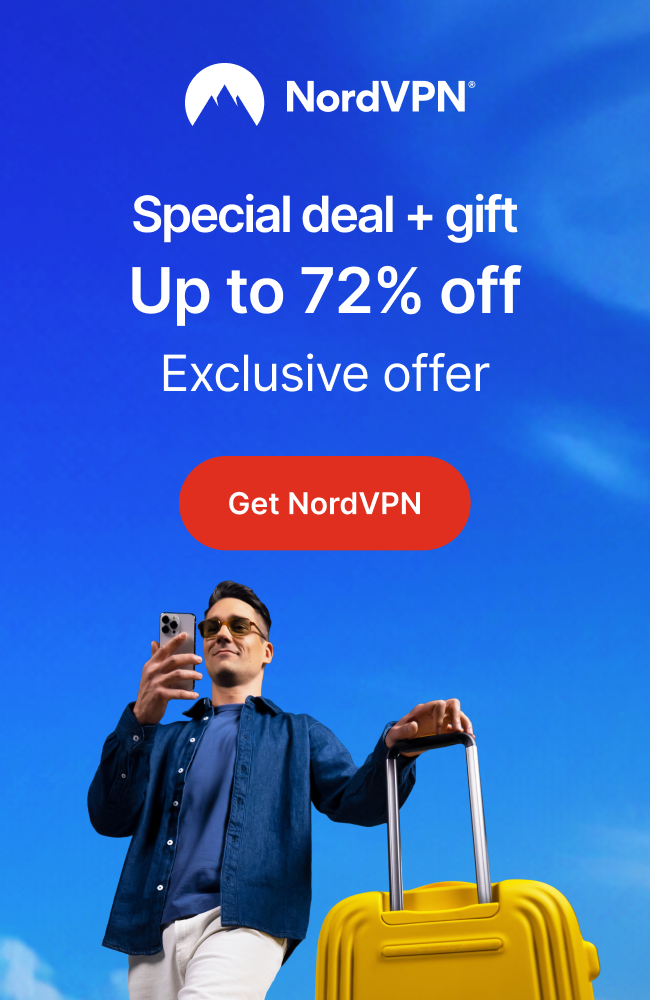
Browser extensions
uBlock Origin (Chrome, Firefox, Opera, Edgeexperimental) — the best adblocker available today. uBlock is light on memory and CPU usage, outperforming AdBlock, AdBlockPlus, Adguard, and the rest. Once installed, uBlock blocks far more than ads – it blocks malware domains, trackers, and other undesirable content.
HTTPS Everywhere (Chrome, Firefox, Opera) — redirects you to HTTPS versions of websites, where available. Using HTTPS, your connection to a website is encrypted – potential eavesdroppers such as your ISP will only be able to see the domain you are connecting to (e.g. https://en.wikipedia.org or https://youtube.com) but not the full URL (e.g. https://en.wikipedia.org/wiki/Erectile_dysfunction or https://www.youtube.com/watch?v=QJUIzfmJvfs) nor the content of the page. Learn more about how SSL works here.
Disconnect (Chrome, Firefox, Opera, Safari) — visualise and block the "invisible" tracking scripts all over the web: over 2,700 third-party social, analytics, and advertising scripts. Disconnect does not block ads; consider using uBlock (above) which blocks both ads and trackers, among other content.
NoScript (Firefox) — block scripts (JavaScript, Java, Flash, etc.) from running on Firefox, whitelisting only websites you trust. Protects against CSRF and XSS attacks, as well as DNS rebinding and "ClickJacking".
ScriptSafe (Chrome) — functions similarly to the Firefox addon NoScript, with a simpler UI but fewer features. See also ScriptBlock (Chrome).
uMatrix (Chrome) — forbid/allow any type of request made from Chrome, e.g. JS, iframes, specific domains, ad networks, etc.). Likely best suited to advanced users.
BetterPrivacy (Firefox) — manage flash cookies (LSOs), also known as "super cookies", by setting them to be automatically removed on browser start or exit. Achieve the same thing in Chrome with Click&Clean
Encrypted messaging
Ricochet (Windows, Linux, Mac) — uses the Tor network to allow anonymous, encrypted messaging between Ricochet users. You are given an automagically generated, unique address. Add contacts and be notified when they are online.
CryptoCat (Windows, Linux, Mac) — open source messenger, allows encrypted sharing of messages and files. CryptoCat is forward safe, meaning even if your encryption keys are stolen, nobody would be able to decrypt past messages you have sent or received.
ChatSecure (Android, iOS) — uses OTR encryption over XMPP
Other
On a similar note, see this list of 2018's best free SEO tools over at S-E-O.org, and get the latest Tsohost promo codes and discounts if you're after reliable, affordable hosting based in the UK.
